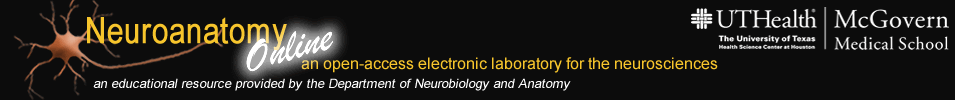Instructions
Neuroanatomy Online is an open-access electronic laboratory for the study of neuroanatomy.
The site is divided into eleven individual sections or 'Labs' and contains explanatory text, stained slide images, photos of gross material, graphical drawings and slides for interactive review and exercises to test your knowledge.
Throughout the site you will find important words in bold font, which identifiy structures in the image that you should learn, and words in italicized font, which are important for your understanding of the material.
Some of the illustrations are interactive:
- The Review sessions allow you to visualize the location of the selected structures. Click or Tap on the name of the structure on the left and see its location highlighted in the illustration.
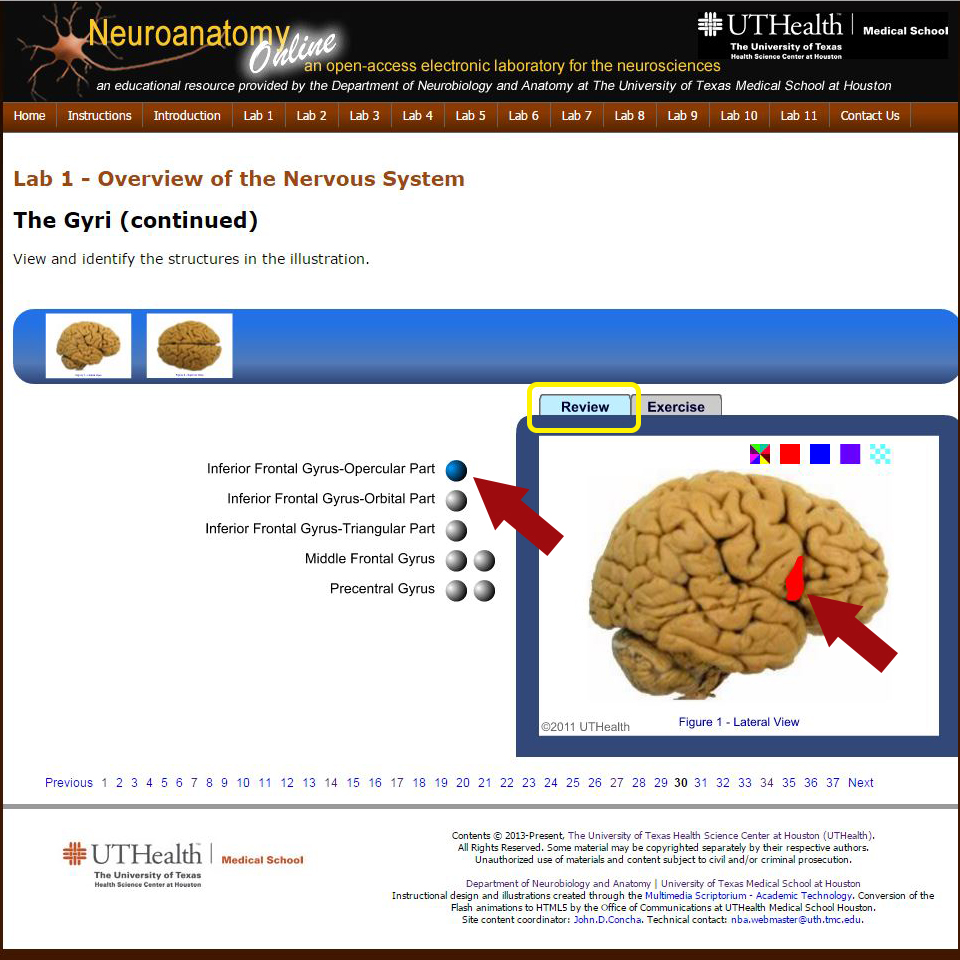
- Some structures have multiple views available such as this example of the midbrain in a posterior aspect, an anterior aspect, and in a lateral projection.
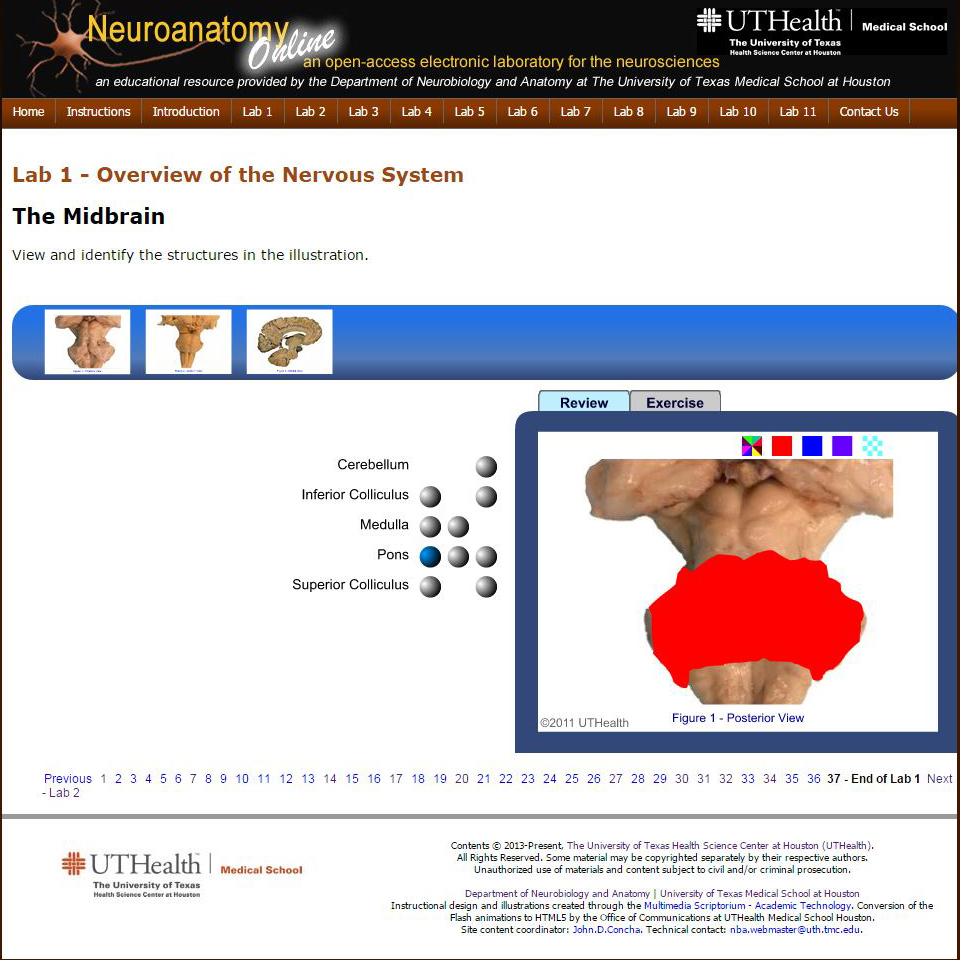
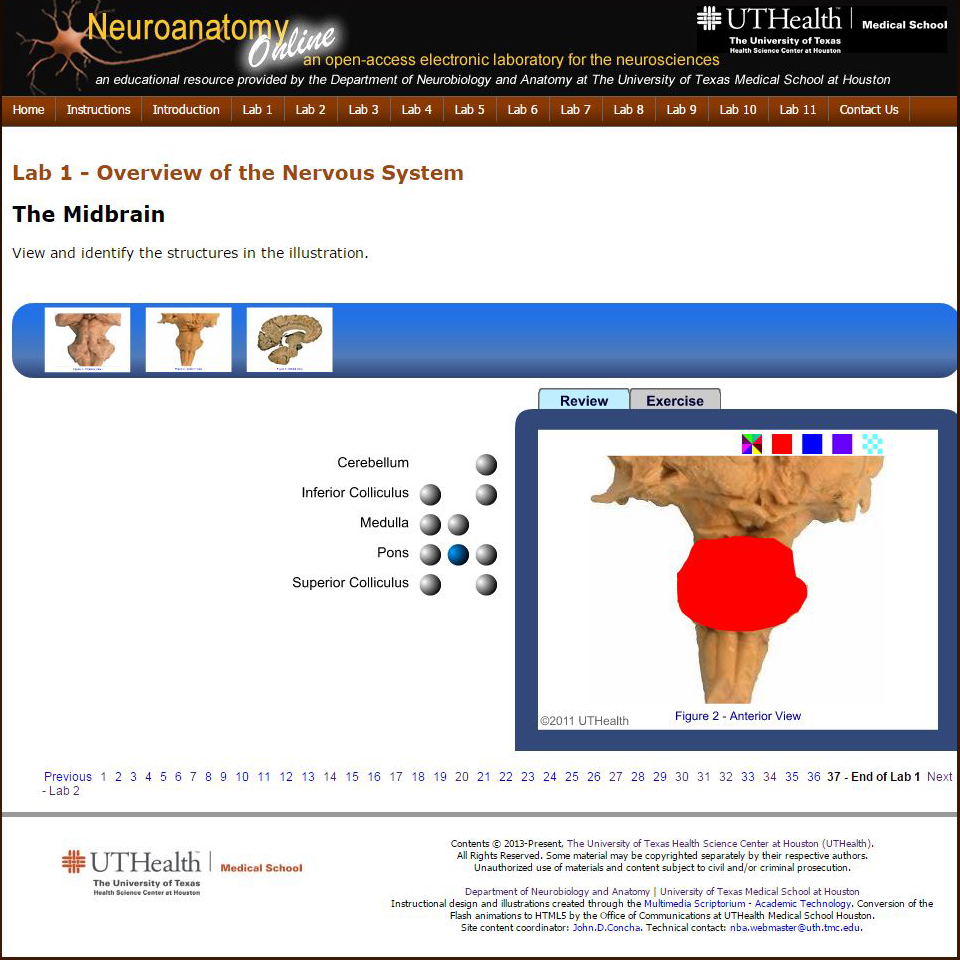
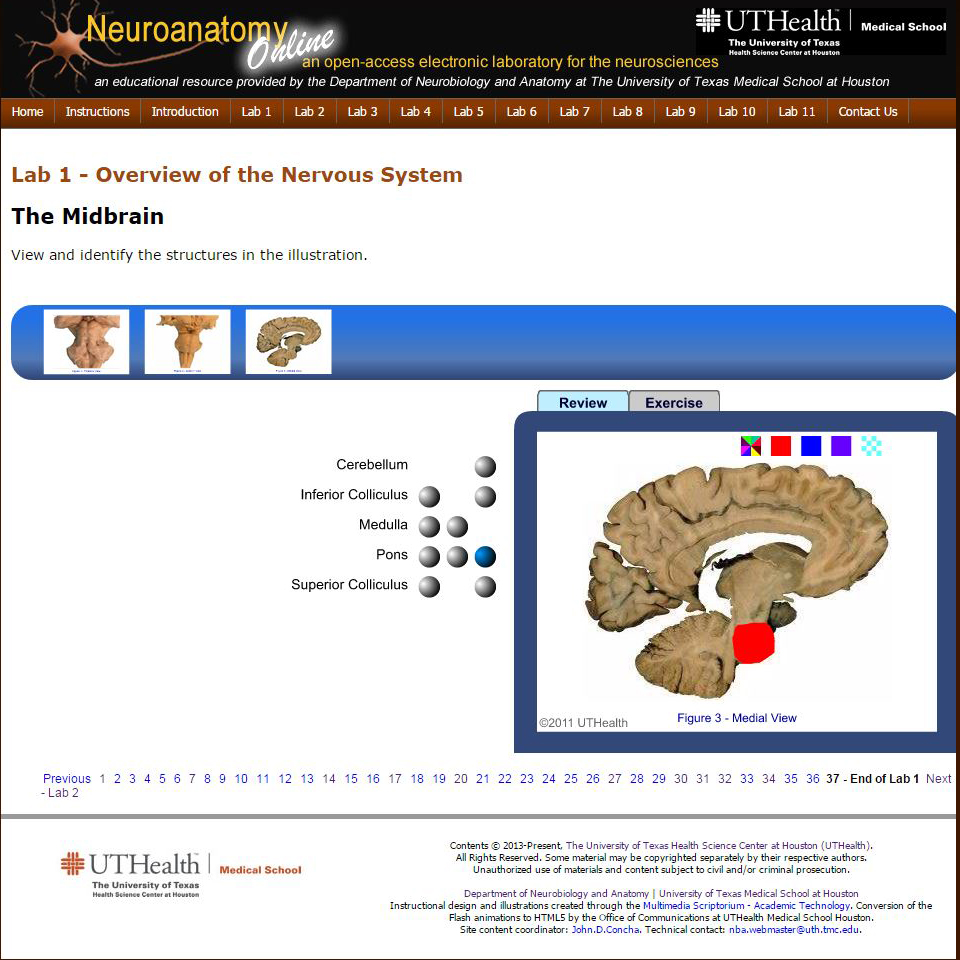
- The Exercise tab will allow you to test your knowledge by selecting the structure in the list, then clicking or taping on a location on the illustration. A correct answer is indicated by the appearance of a green checkmark.
- You have three chances to click or tap on the proper region for each structure.
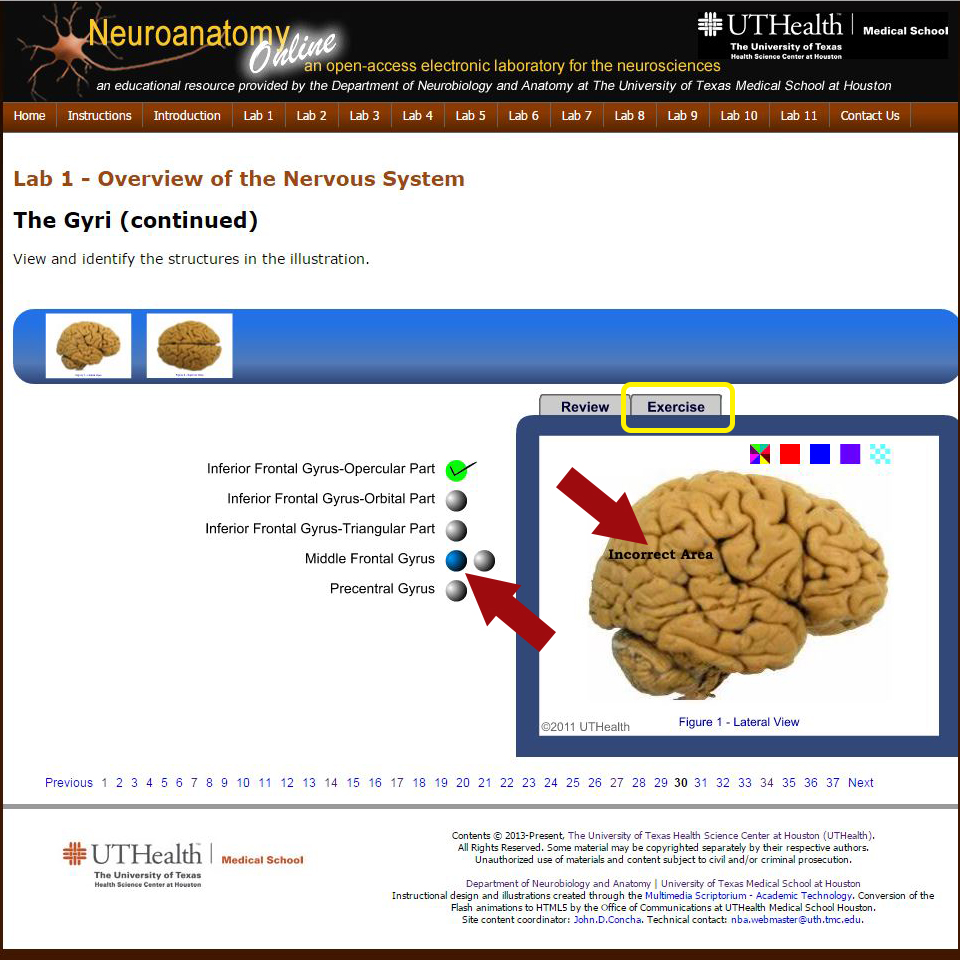
- After your second incorrect answer, you are offered a "Hint". Clicking or taping on the Hint button will briefly highlight the structure.
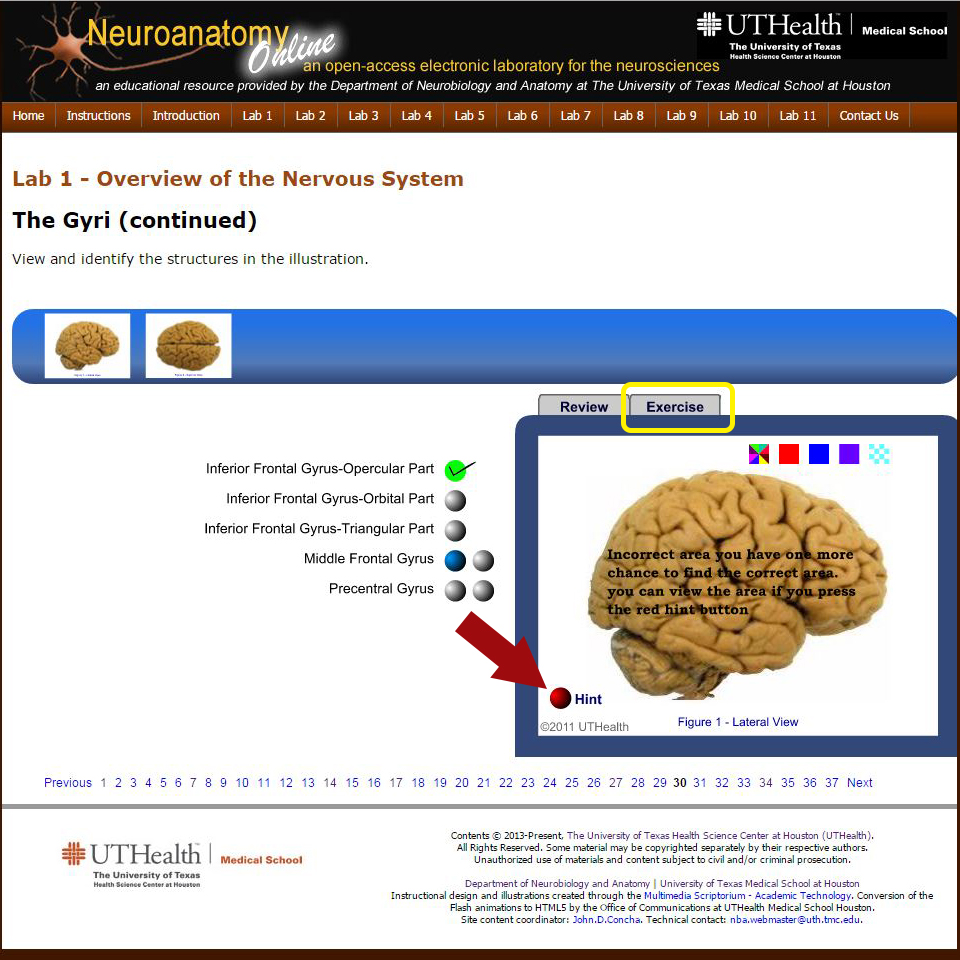
- If you select three consecutive incorrect locations, you receive an X for that structure.
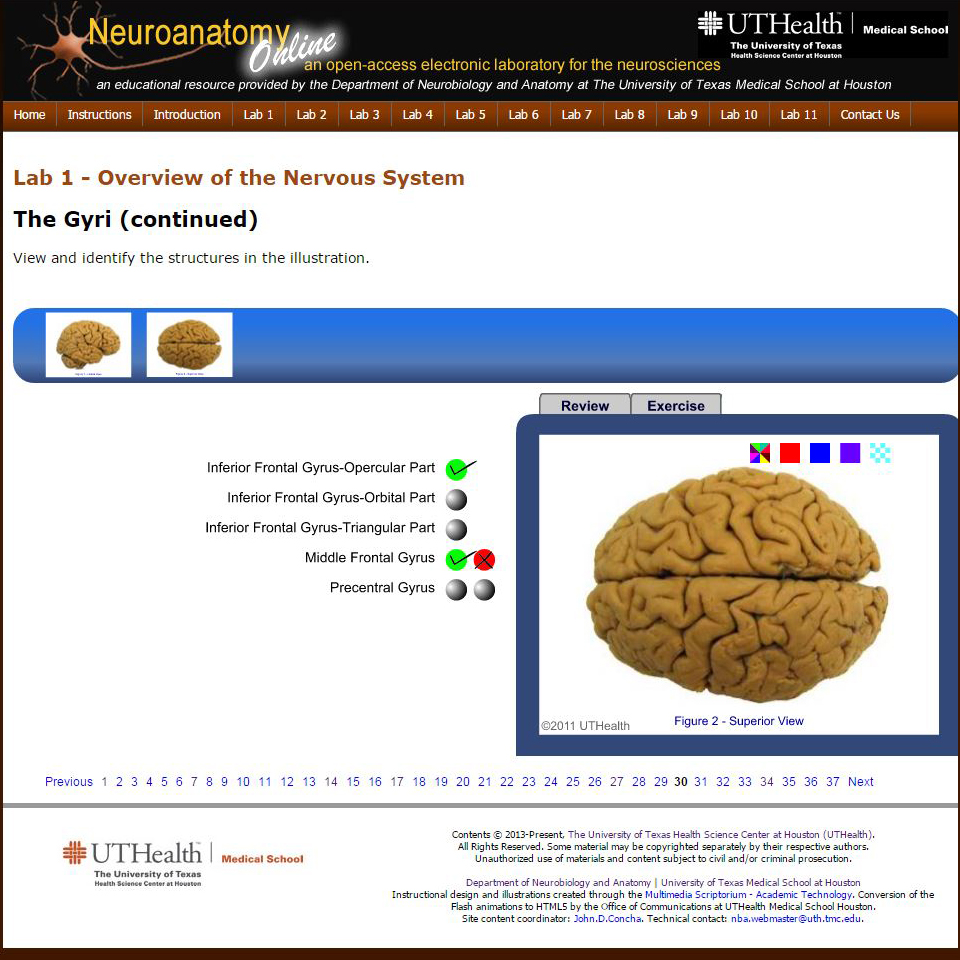
Some useful advice
- Students find that learning the content makes going through the module much faster than just trying to manipulate the system to get through it.
- Explanatory text is provided for many of the pages. Questions are provided at the end of each lab and at the end of each grouping.
- Answers to all of the questions can be found. You just need to study the material.
Click for Introduction